Top time management tools every freelancer needs
After looking into a number of tools that can help you become more productive
in your everyday work, it’s time to explore several tools for better time tracking and management. All the tools listed below are free and OS independent, so you can use them both with Windows or Mac.
RescueTime
ResueTime will help you analyse how much time you spend on every activity while working on a computer. It runs in the background and tracks how long you use various applications and websites to present a comprehensive overview of your workflow. You can divide your activities in categories and then set goals, such as e.g. “Less than 2 hours per day on Entertainment on weekdays” or “More than
1 hour per day on Communication & Scheduling on Mon-Fri” to help you stay motivated. You can also disable the app for a specific period, if you don’t want to have your activity tracked all the time.

Strict Workflow
This tool will help you work hard for 25 minutes without distraction and then have
a 5-minute break. To enforce this strategy, Strict Workflow runs a timer that will ring or show a notification when the time is up. You can personalise the tool to block or unblock certain websites that you will or will not be allowed to use during
the 25 minutes of undistracted work.

Deadline
If you want to keep track of the time left to deliver your project, Deadline is definitely for you. All you have to do is choose the start and end time of your project to see the progress bar and control if you can finish your task on time.

Time is Money
Time is money indeed, and this tool can help you save it, as it keeps track of time you spend on every project. With Time is Money you can create and record time
of multiple projects, switch easily between the projects and see the automatically summed up time for every task. All you have to do is press the stop and start button when you start and finish your project.

TimeWarp
TimeWarp will remind you to start your work immediately, redirect you to a more productive site, show a motivational quote or display the time that you’ve already spent on a specific website. It helps to stay away from irrelevant activities and motivates you to carry out your tasks.
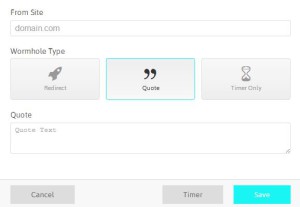
Do you have experience working with these tools? Or maybe you use other software that you would like to recommend? Feel free to share it below.
