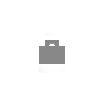Convert your ideas into great content
About me
Decoding your message to help you communicate effectively across cultures
Hello! I’m Dorota, a professional translator and localization consultant. My mission? To bridge language and cultural gaps, helping businesses, organizations, and individuals connect globally.
A Decade of Expertise
Since 2009, I’ve been immersed in the world of localization. My specialty? Transforming websites, games, apps, and software, along with crafting IT-related texts, to resonate across cultures.
A Fusion of IT, Linguistics, and Emerging Technologies
My background is rooted in IT and linguistics, providing a unique perspective in my field. I’m deeply passionate about cutting-edge technologies like AI and Web3. As a Certified Prompt Engineer and a Certified Metaverse Expert, I bring a blend of technical expertise and creative insight to every project.
WHAT I DO
My services
Taking your business to the next level by localization and translation that works.
SINCE 2009
Translating your ideas into great content
Take your business to the next level by making sure your content meets the needs of your target customers. From consulting and discussing your goals in a new market to translating your ideas into engaging content – I'll help you strike the right chord and enhance your online presence.
Contact
Let's discuss your project
Are your looking for the right fit for your project? Don't hesitate to contact me for a free quote, further information, or to discuss your requirements.
Amsterdam, Netherlands
info@dorotapawlak.eu
+31 685 530 834