Three tools that will help you make your freelance work less chaotic
You don’t need to be a superhero to create more transparency in your work. Instead of using superpowers or magic wands to tame the chaos and bring the endless to-do lists, ideas and requests under control, you can experiment with some handy tools.
Below you can see three tools that help me and many other freelancers to stay in control:
1. Trello
My personal favourite and for a long time—the only tool I used to manage my projects and to-do lists. I love it for its simplicity and flexibility. Trello is based on the Kanban method and can be used when working solo or with a team. You can create multiple boards and divide your tasks with simple cards that can be moved around. It’s a great choice when you frequently carry out the same tasks and you can also use it to track every detail of your project.
Many freelancers and businesses use Trello as an editorial calendar or to keep all information about a project in a single place—you can add links, images or documents to every task.
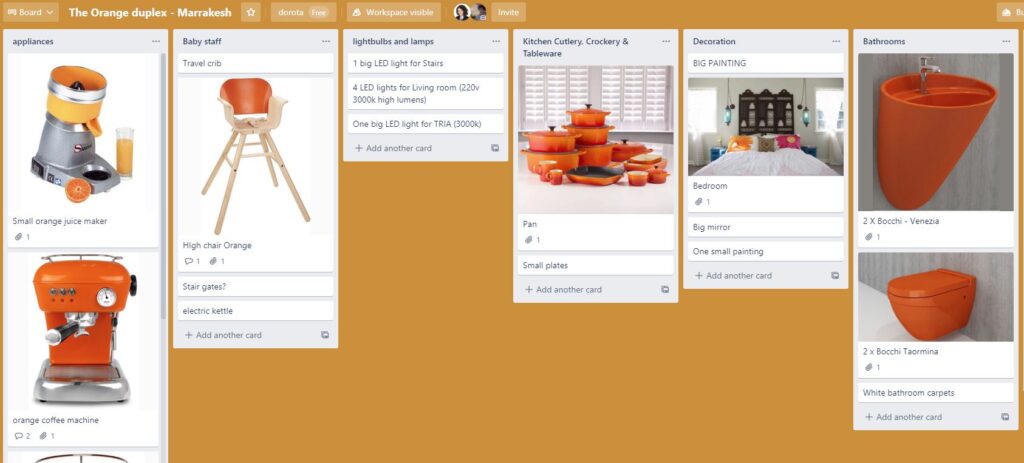
I use it not only to make sure I can tick off my daily to-do lists, but also to create a transparent overview of any long-term undertakings, such as creating online courses or writing books. I even used it for my personal projects. For example, to plan how to decorate our empty 120 square meters or to prepare for the arrival of my baby, by listing all items to buy and ideas to implement. All in all, Trello is a very flexible tool for nearly any task you can think of.
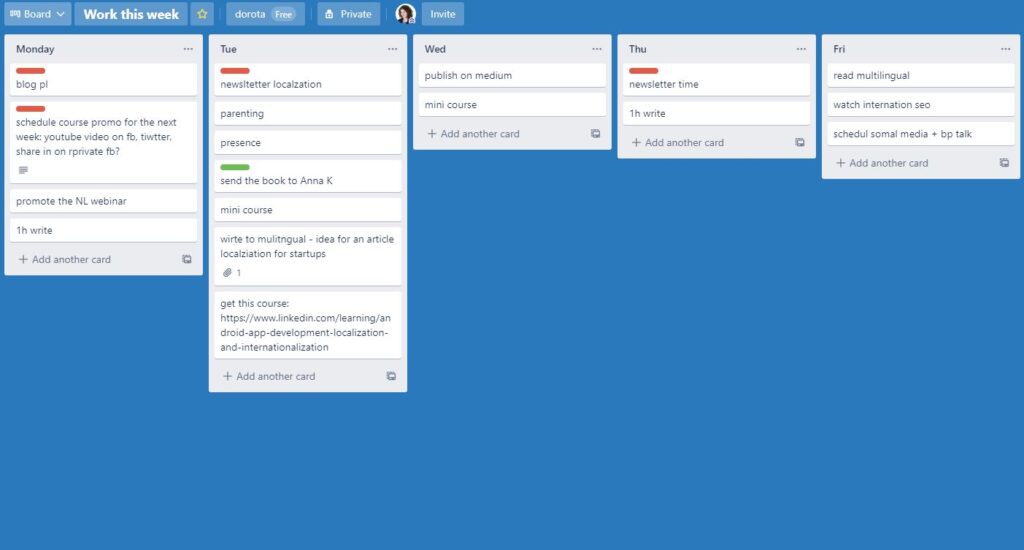
2. Thrive
If you want to keep all data about your customers, projects and finances, Thrive will help you get a crystal clear overview. With this tool you can create multiple projects, track expanses or keep detailed time sheets, which is especially handy if you charge an hourly rate. It also has a feature to analyse billable and non-billable hours, so you can find out where your precious time goes.
My favourite part of Thrive is the invoicing option—with a single click you can fill in all necessary details, add logo, customise design and quickly send an invoice to your client. That’s such a relief compared to the times when I used to issue my invoices manually…
So, if you want to save time, get more clarity on your finances, organise your clients and prospects in a single place, Thrive might be your magic wand.
3. Bonsai
If you’re on a mission to tame the chaos around your payments and paperwork, Bonsai can help you save the day (and time). It comes with features such as Contracts to create and e-sign contracts with your customers, Proposals to easily draft, send and track nicely designed project proposals or Invoices to automate your invoicing process and get paid faster. That’s at least what the tool creators claim—automation and integration with payment platforms allows freelancers to get paid faster than with other tools or experience fewer late payments compared to their pre-Bonsai time.
The Contract feature comes with many different templates such as Graphic Design Contract, Artist Contract, Virtual Assistant Contract, Mobile App Development Contract, Freelance Contract and many more. The tool will also guide you through some processes, display tips and help you find the answer to your self-employment tax questions (for certain regions). All in all, Bonsai is a great choice if you want to speed up creation of documents that are vital for your freelance business and have more control over your payments.
Running a freelance business sometimes feels like a relentless quest. To complete your mission successfully, keep tweaking your workflows, processes and projects with handy tools to make sure you have everything under control.
Over to you
What tools do you use to make your freelance work more efficient?
P.S. If you use great tools in your business, but still struggle to find time for all important tasks, have a look at some handy tips from my free e-book “How to make the best use of your time”.
And if you’re looking for advice on how to better manage your business when you juggle work with motherhood, have a look at my book “You’ve got this: How to continue your freelance career when you become a mother”.


